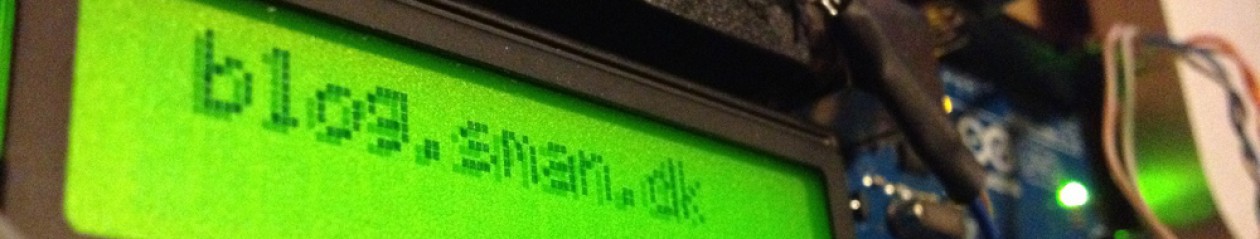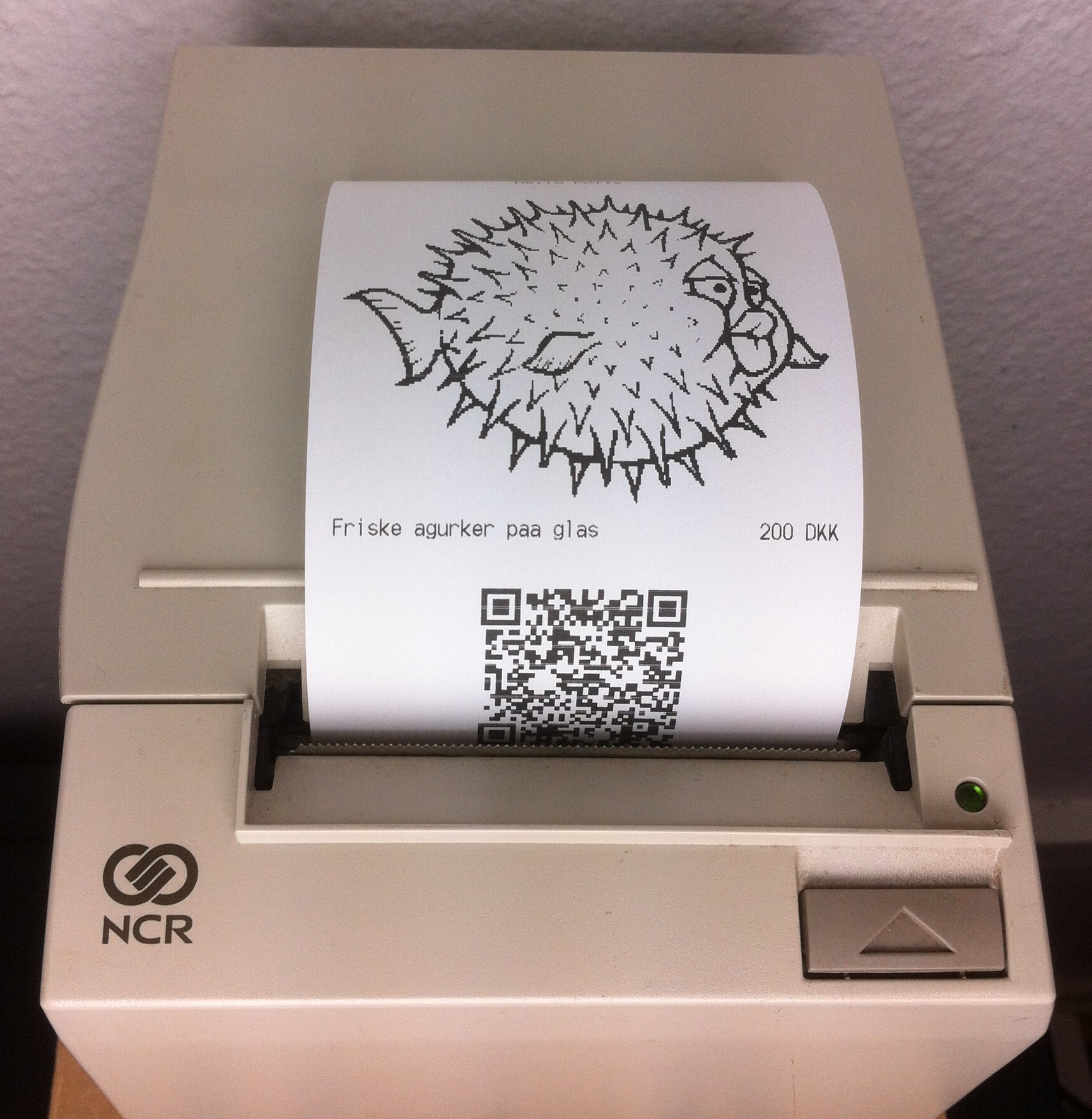I had this old POS (Point Of Sale) receipt printer laying around for some time and thought it could be fun to play a bit with it. Printing plain text is simply done by sending it as characters via a serial connection. Cutting the paper is some ESC code which i found in a manual online. Printing images was a bit more tricky, since it is requires some specific codes, depending on how the dots in a vertical bar, equal to the height of a character, must be composed. I wrote a small Python module integrating the ability to print images, text etc. since I could not find anything online simliar to what i wanted.
At the local hacker space (HAL9k) we have now received a large box full of used receipt printers, VFDs etc. and some of the members have asked for the module for printing images so I have uploaded pyPOSprinter to GitHub. It makes use of pySerial for communicating with the printer and Python Image Library for reading image files. The included example also shows how to use pyQRNative to print QR-codes (bar codes are soo last centory 🙂 ).
from pyqrnative import PyQRNativeqr = PyQRNative.QRCode(5, PyQRNative.QRErrorCorrectLevel.Q)qr.addData(“http://www.sman.dk”)qr.make()im = qr.makeImage()ims = im.resize((525,525))from POSprinter import POSprinterprinter = POSprinter.POSprinter()printer.write(“Hello Puffy\n”, align=”center”)printer.lineFeed(2)printer.printImgFromFile(“puffy.gif”, resolution=”low”, scale=1.0)printer.write(“Friske agurker paa glas”, rcolStr=”200 DKK”)printer.lineFeed(2)printer.printImgFromPILObject(ims, scale=0.5)printer.lineFeedCut()